Easy Digital Negatives Manual (v.2.2)
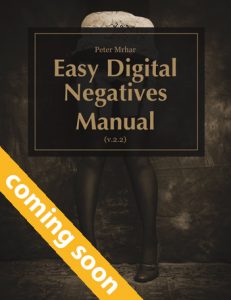
Free PDF community edition.
Contents
Introduction to Easy Digital Negatives
A practical example of using Easy Digital Negatives
Workflow
Step by step to the negative
Making corrections with EDN
Correcting corrections in Easy Digital Negatives
About corrections
Automatic correction
Manual correction
A practical example of making a colored negative with the EDN ColorBlocker program
Workflow
About color negatives
Making a color negative
A practical example of coating quality control
Workflow 38
About coating quality
Checking the quality
Description of Easy Digital Negatives program
Transparent digital negatives
Easy Digital Negatives overview
Coating quality in EDN
Description of ColorBlocker program
About EDN Color Blocker 3.0.
Introduction to Easy Digital Negatives
I made the first version of Easy Digital Negatives around 2012. Initially, EDN functioned as a scripting program in the Adobe Photoshop photo editing program. Later I converted it into an online application. Today works on all operating systems, and all types of printers, regardless of the kind of photo editing program.
I created the program out of dissatisfaction with the then-existing programs for the correction of transparent digital negatives.
1. A few, mostly paid programs, only worked on a small number of costly printers.
2. Another limitation of some programs was conditioned by the purchase of special inks for inkjet printers. And these have fetched incredible prices when paying postage for shipping from the US to Europe.
3. For some programs, you needed to buy additional applications designed for almost manual calculation of corrections.
4. The use of other programs has been so complicated that I still do not understand how they work.
5. A few free programs calculated such imperfect corrections that the negatives were even worse after making the corrections.
6. Most freeware programs have used curves to produce transparent negatives, which are quite unreliable for making corrections.
One of the disadvantages of curves is the “posterization” of colors. Due to the curve’s nature, darker tones often become lighter and vice versa (1).
If we want to make corrections to the curve, with each movement of the point on the curve, due to the curve’s operation according to the principle of levers, the adjacent values also change (2). Correction utilizing a curve, therefore, often leads to even more significant errors.
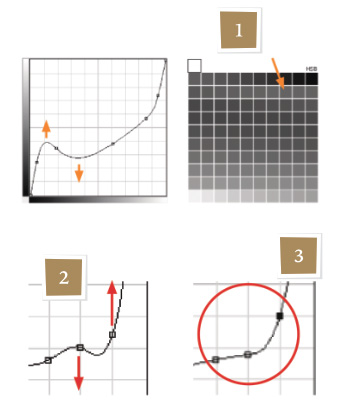
7. Instead of curves, I preferred to use the so-called Gradient Map to add corrections. With this technique, with correctly selected parameters, there is no “posterization” of adjacent colors. The Gradient Map is much more accurate than curves.
8. Most programs of that era used 100 shades of color to read values in step wedge tabels. In our example, we observe that only 17 tones are useful for calculating corrections (4). In testing the accuracy, I found that we get the most accurate results if we use a table with 256 tones (4). With such a table, in our case, we get as many as 62 useful color values. Interestingly, a grid with a higher number of tones reduces the accuracy of the calculations.
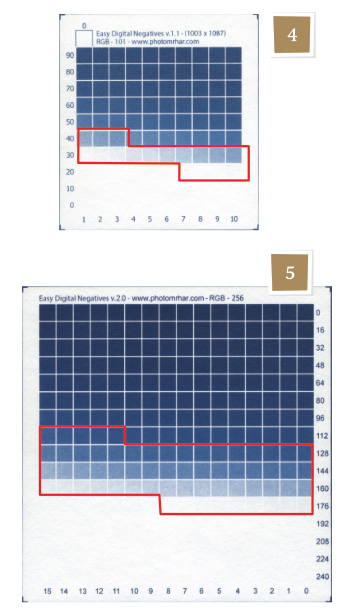
9. Because I was too lazy to manually correct the corrections’ values just calculated, I added a module to Easy Digital Negatives that automatically calculate the corrections of corrections.
10. I also built a soft proof function. This feature allows you to observe what the printed photo will look like while processing the picture.
11. I soon noticed that corrections are much more accurate if we use a more significant number of samples for calculations. I, therefore, added a command to calculate the average correction.
12. Because the old version of the program only worked in Adobe Photoshop, and many users asked for a version that could work with other programs, I also added GIMP corrections.
13. In the newer version of the program, I also added the increasingly popular LUT files, replacing ICC profiles in color correction. The corrections stored in these files can be used in almost any better photo editor.
14. Since I only spent a few days creating the program, I decided to make the EDN program free.